The WordPress Dashboard provides a quick summary of the website when a user logs into the admin section. The Dashboard allows you to submit articles, install plugins to improve the website’s functionality, create categories, change themes, and much more. However, not everyone is aware of how to use the dashboard to their advantage. In this blog, we’ll go over six crucial things you can learn from the WordPress dashboard.
Overview of the WordPress Dashboard: WordPress Dashboard or Admin Panel, is the control center of a website. By displaying all of the relevant data, it provides an overview of websites. It is the first page that users view when they log into the management portion of their website. The Dashboard allows users to manage all of the information they’ve provided to their websites as well as customize their appearance. Users can also work with other plugins, change basic settings, and do a range of additional tasks. Users can access the Dashboard by clicking the button in the top left corner of the screen after logging in. The Dashboard menu has a number of different categories, including articles, media libraries, plugins, pages, users, and so on.
Basic Functionality of WordPress:
- Create New Posts Or Pages: To create a new page or post, go to Posts → Add New or Pages → Add New.
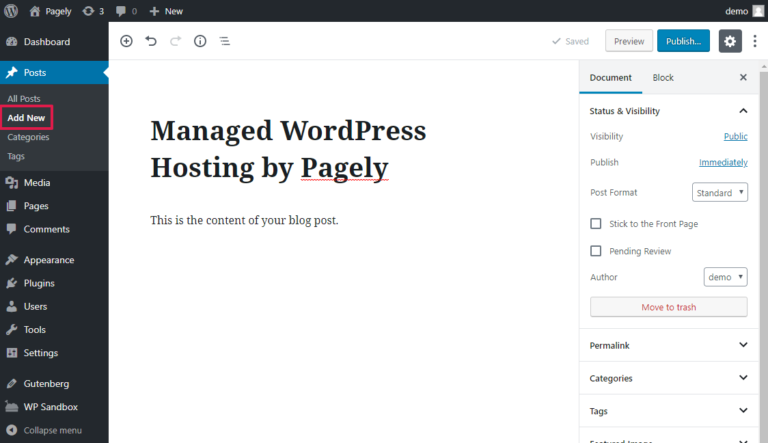
- Change Theme And Looks: The Appearance area of your WordPress dashboard lets you change the themes and looks of the website. Go to Appearance → Customize, to change aspects of your theme
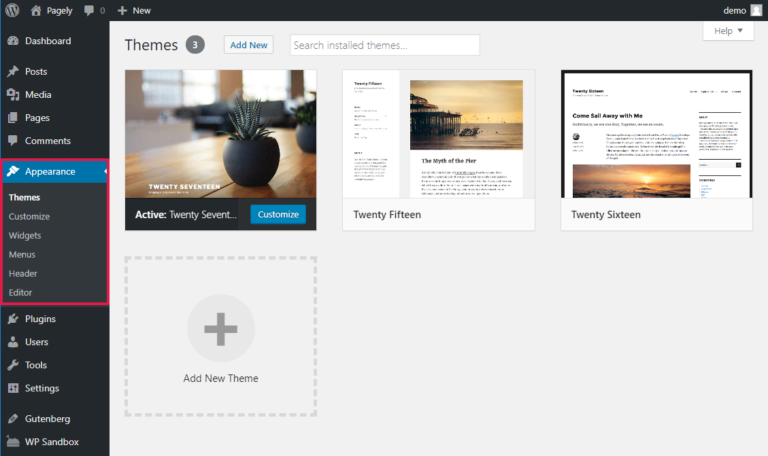
- Use Plugins: The Plugins area of your dashboard lets you install and manage new plugins.
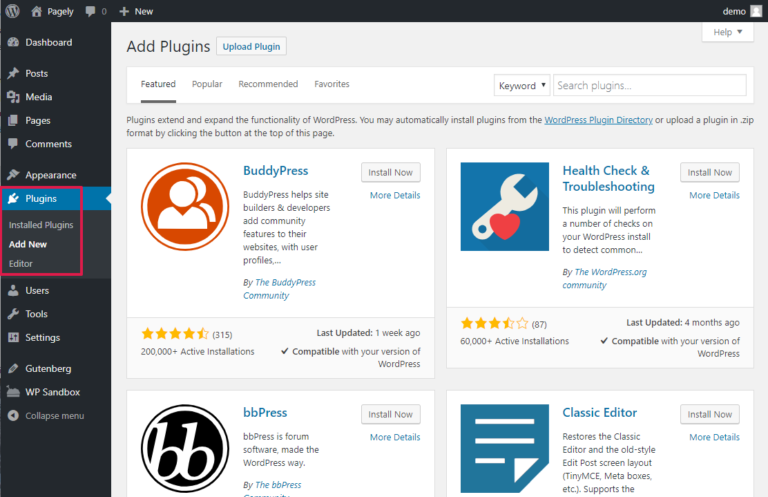
- Manage Updates: To manage updates (themes or plugins) go to the Dashboard → Updates area to view new updates.
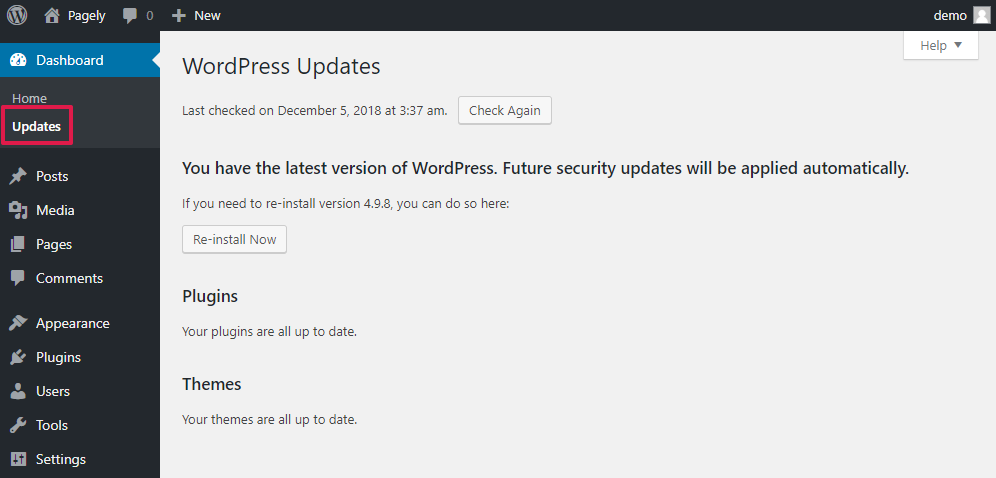
6 crucial things you can learn from the WordPress dashboard:
- How To Update: The “Updates” area will inform you if there are any updates available for your WordPress, such as installed themes or plugins. From the “Updates” area, everything can be updated. Although you can update themes and plugins from their own regions, you must do so through the “Updates” part to ensure that the WordPress version is updated as well.
- How To Post: Posts are treated in the same way as digital journal entries are treated. The most recent post is presented at the top of the list of posts, which are sorted by date. Pages and posts are both necessary components of a WordPress site. In the “Post” section of WordPress, a user can see all of their posts, as well as create new blog articles, edit old posts, delete posts, and manage categories and tags.
- Manage Media: User uploads are managed through the WordPress admin sidebar’s Media tab (images, audio, video, and other files). You can view, alter, and update the media library files that have been uploaded in the “Media” section. Under the Media menu, there are two displays. The first screen, Library, shows a list of all of the library’s media files. These library files can be modified and deleted.
- Use of Page: A page in WordPress usually refers to a post type called a page. It’s one of WordPress’ pre-defined post types. In WordPress, there is no limit to the number of pages you can create, and you can build a website solely out of pages without using posts. Even while pages are supposed to have static information, users can nonetheless update them. Users can update pages as often as they want. Users can also use a page as the static main page of their website while having their blog entries shown on another page. To choose between a static front page and a blog page, the user needs first to activate the static front page.
- Installed Plugin: A plugin is a small piece of software that enhances a WordPress website’s features and functioning. Plugins are necessary for producing exceptional WordPress sites. Thanks to them, users may add functionality to their websites without knowing a single line of code. Over 50,000 free WordPress plugins, as well as thousands of premium WordPress plugins made by third-party developers like ourselves, are available in the WordPress.org plugin catalog. Plugins enhance or expand the functionality of your WordPress site. The plugins that have been installed on your site are displayed under this menu item. It lets you add and remove plugins, edit the ones you have installed, and enable and disable them.
- Tools: This menu item allows WordPress users to import data from a variety of sources, including Tumblr, RSS, and LiveJournal. In the same way, you can export data from your WordPress website. The WordPress site also allows users to erase or export their personal information. This menu item also helps site owners to keep track of their WordPress website’s performance, security, and speed. Site Health is a tool that helps users find and fix problems with their websites.
Final Thoughts: You may always learn more about the WordPress dashboard for free by visiting blogs, watching YouTube videos, and other websites. Youtube is a better alternative because of the video tutorials. If you don’t know which video to watch on YouTube because there are millions, try Learn Tube by Career Ninja. This free Chrome extension arranges youtube videos like an online course. You don’t have to spend any time clicking around.



